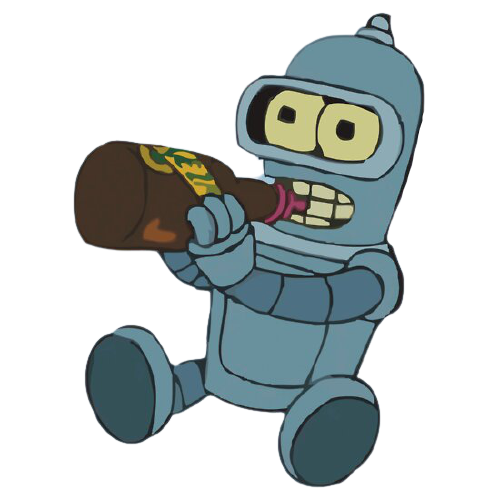Guides
Server prefix is set to
, by default. Use ,prefix set (symbol) to change
it for your server.Security Setup
Quickly configure your server to use bleed’s advanced moderation system.
Server Configuration
Set up welcome & goodbye messages, reaction roles, and more for your server.
Integrations
Seamlessly integrate your favorite platforms directly into your server
through bleed.
Embed Scripting
Learn how to build embeds and use variables for your server’s configurations