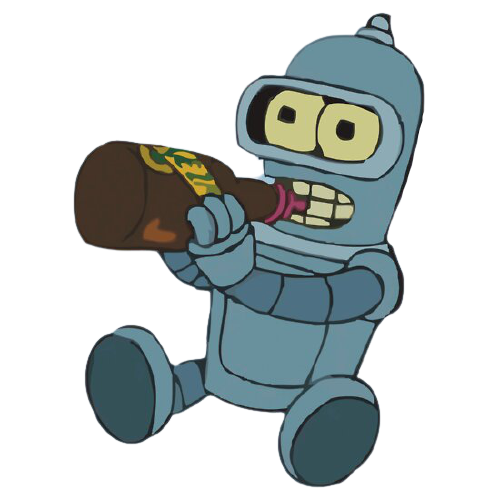Overview
Moderation commands require some basic setup before they can be used. This includes moderation logs, mute roles, and the jailed role & channel.Creating the case logs & jail role
Jail is a feature similar to mute, but it restricts users from all channels except
#jail.,setup command to create the case logs channel and jail role.- Muted - Used to restrict users from sending messages.
- Image Muted - Used to restrict users from uploading attachments.
- Reaction Muted - Used to restrict users from reacting to messages.
- Jailed - Used to restrict users from all channels except the
#jailchannel.- The jailed role cannot be renamed since it’s found by its name.
The
#jail-log channel logs all moderation actions done through bleed (e.g.
,ban & ,kick). The #jail channel is where users jailed by the jail
command are restricted to.Setting Staff Roles
It’s important to set the staff roles in your server to ensure that bleed can identify who has dangerous permissions. This is necessary for thestripstaff punishment to work.
Use the ,bind staff @role command to set a role as a staff role, you would re-run the command if you don’t want a role set as staff anymore.
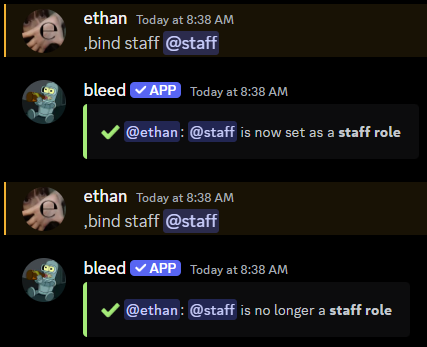
Invoke Messages
You can customize the response for moderation commands which is by default👍 and the direct message which will be sent after punishing the user.
The following moderation commands can be customized:
jail,kick,ban,tempban,softban,hardban,timeout&warn.