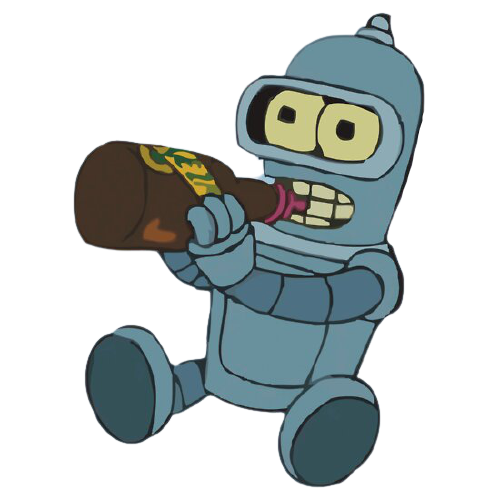Configuring the antiraid system
Preventing mass joins
This module will trigger when the number of accounts joining the server exceeds the threshold within a short time frame.Threshold
Threshold
The threshold is the number of accounts that can join the server within the time frame.
It’s recommended to keep the threshold between
5 and 10 to stay safe.Punishment
Punishment
The action which will be taken when the threshold is reached.
Available actions are
ban and kick.Lock channels
Lock channels
Whether to lock all channels when the threshold is reached.
Punish new accounts
Punish new accounts
Whether to punish new accounts that join the server.
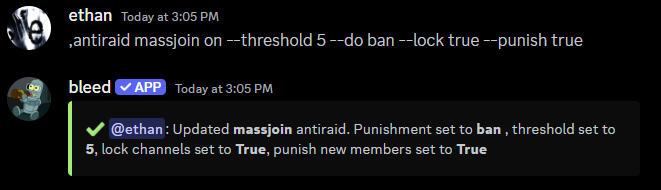
Requiring an avatar
This module will trigger when an account joins the server without an avatar.Punishment
Punishment
The action which will be taken when the threshold is reached.
Available actions are
ban and kick.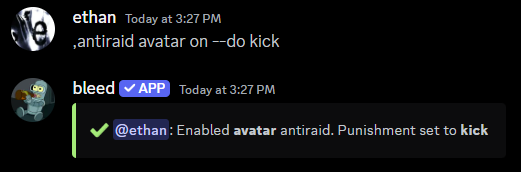
Setting a minimum account age
This module will trigger when an account joins the server that is younger than the specified age.The
threshold flag is the numbers of days for an account to be considered
old enough.Threshold
Threshold
The threshold is the number of accounts that can join the server within the time frame.
It’s recommended to keep the threshold between
5 and 10 to stay safe.Punishment
Punishment
The action which will be taken when the threshold is reached.
Available actions are
ban and kick.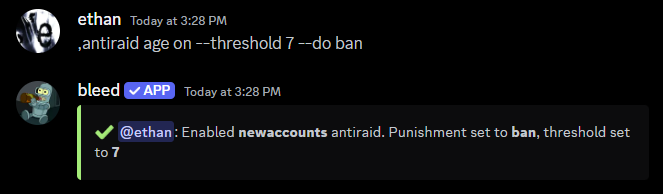
Exempting accounts from the antiraid
You can exempt accounts from the antiraid with theantiraid whitelist command.
You can use the
antiraid whitelist view command to view all whitelisted accounts.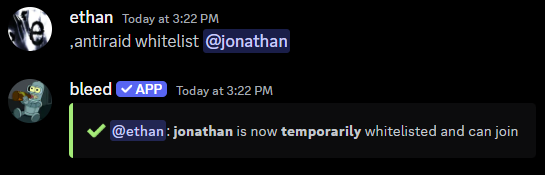
Viewing the antiraid configuration
You can use theantiraid config command to view the current antiraid configuration.
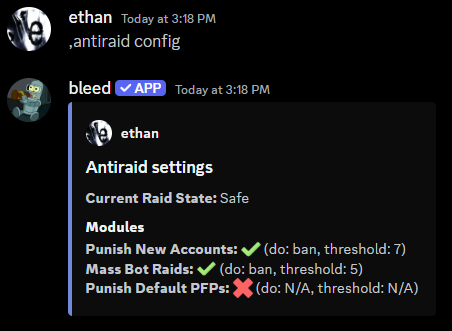
What to do after a raid
Cleaning up
After a raid, it’s recommended to clean up the server by removing all the accounts that joined during the raid, you can do this with the
recentban and raid commands.The
duration parameter must use the proper format, you can learn more
here.