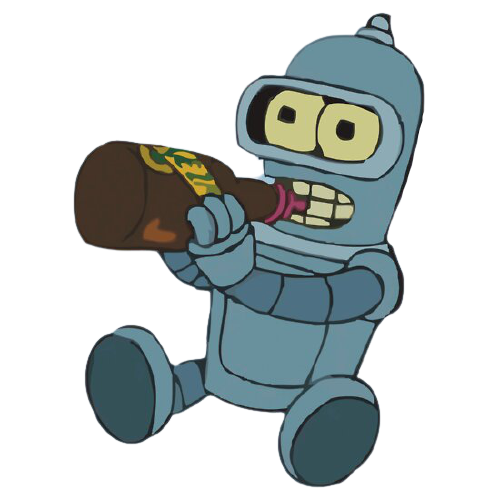Manually reacting to a message
You can use thereaction command to react to a message with bleed.
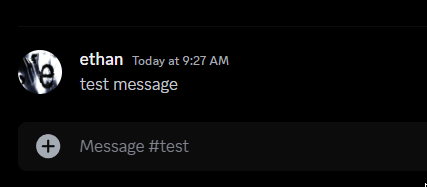
Creating a reaction trigger
You can create a reaction trigger with thereaction add command.
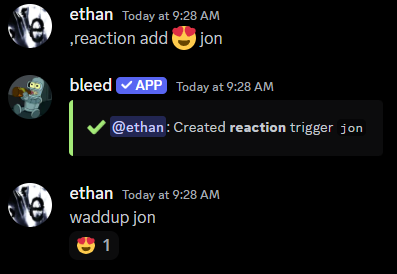
Viewing who added a reaction trigger
You can use thereaction owner command to view who added a reaction trigger.
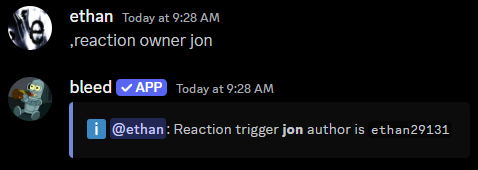
Removing a reaction trigger
You can remove a reaction trigger with thereaction remove command.
If you’re struggling to remove a reaction trigger, refer to the selection removal.
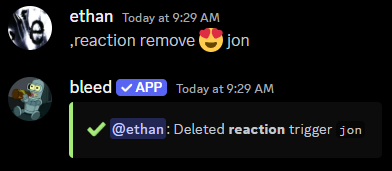
Removing all reactions for a trigger
You can remove all reactions for a trigger with thereaction removeall command.
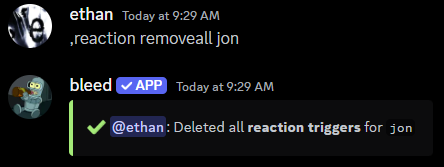
Reacting to every message
If you’re interested in having reactions on every message, you can use thereaction messages command.
This is useful for channels like #selfies where messages can be voted on.
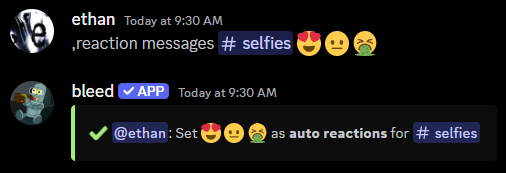
Removing all message reactions
You can use thereaction messages command without emojis to remove all reactions.
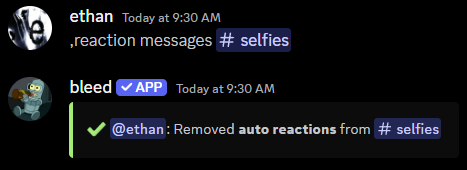
Related commands
Removing all reaction triggers
Removing all reaction triggers
You can use the
reaction reset command to remove all reaction triggers.Viewing all reaction triggers
Viewing all reaction triggers
You can use the
reaction list command to view all reaction triggers.Viewing all channels that are receiving reactions
Viewing all channels that are receiving reactions
You can use the
reaction messages list command to view all channels receiving reactions.