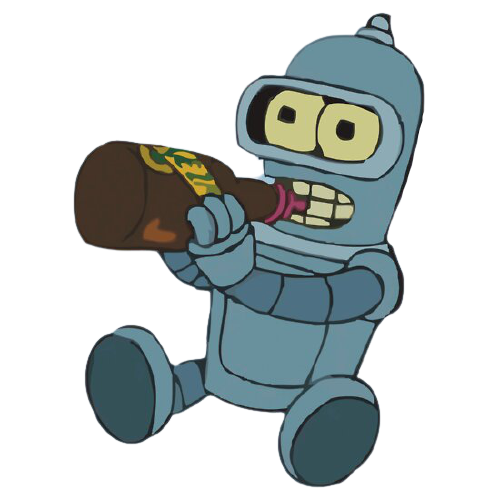Getting started
The first step to using VoiceMaster is to use thevoicemaster setup command.
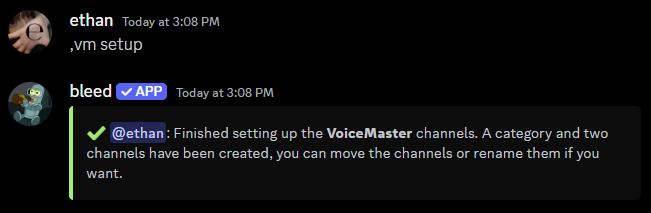
What is the interface channel?
The#interface channel will contain an embed with buttons that allow members to customize their temporary voice channel. This channel should be locked to keep the embed message at the top of the channel.
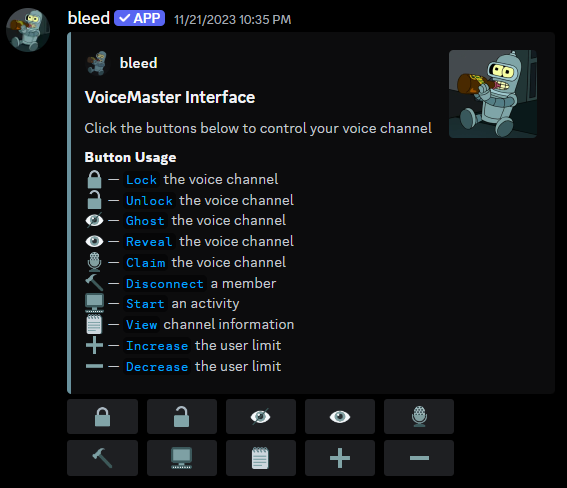
What is the Join to Create channel?
The Join to Create channel is where members will join to create their temporary voice channel. This channel is required for the VoiceMaster system to work.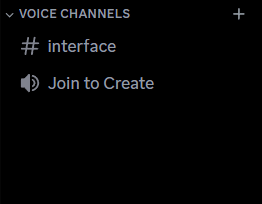
Customizing new voice channels
You can customize what the temporary voice channels look like when they’re created. The following commands are subcommands of thevoicemaster default command.
Redirecting voice channels
Redirecting voice channels
Redirect voice channels to a specific category.
Setting the default channel name
Setting the default channel name
The name can use the
{user}, {user.name} and {user.display_name} variables.Setting the default channel bitrate
Setting the default channel bitrate
The bitrate must be between
8 and 384.Setting the default channel region
Setting the default channel region
The region must be one of the following
brazil, hongkong, india, japan, rotterdam, russia, singapore, south-korea, southafrica, sydney, us-central, us-east, us-south, us-westGranting a role to members
You can assign a role that members receive when they join a temporary voice channel, which is automatically removed when they leave. This is helpful if you want your#interface channel to be visible only to members currently in a temporary voice channel.
Setting up the permissions
If you’re interested in making your#interface channel only visible to members inside a temporary voice channel, you would need to set the permissions accordingly.
You would need to deny the View Channel permission for the @everyone role and allow the View Channel permission for the role you set in the previous step.
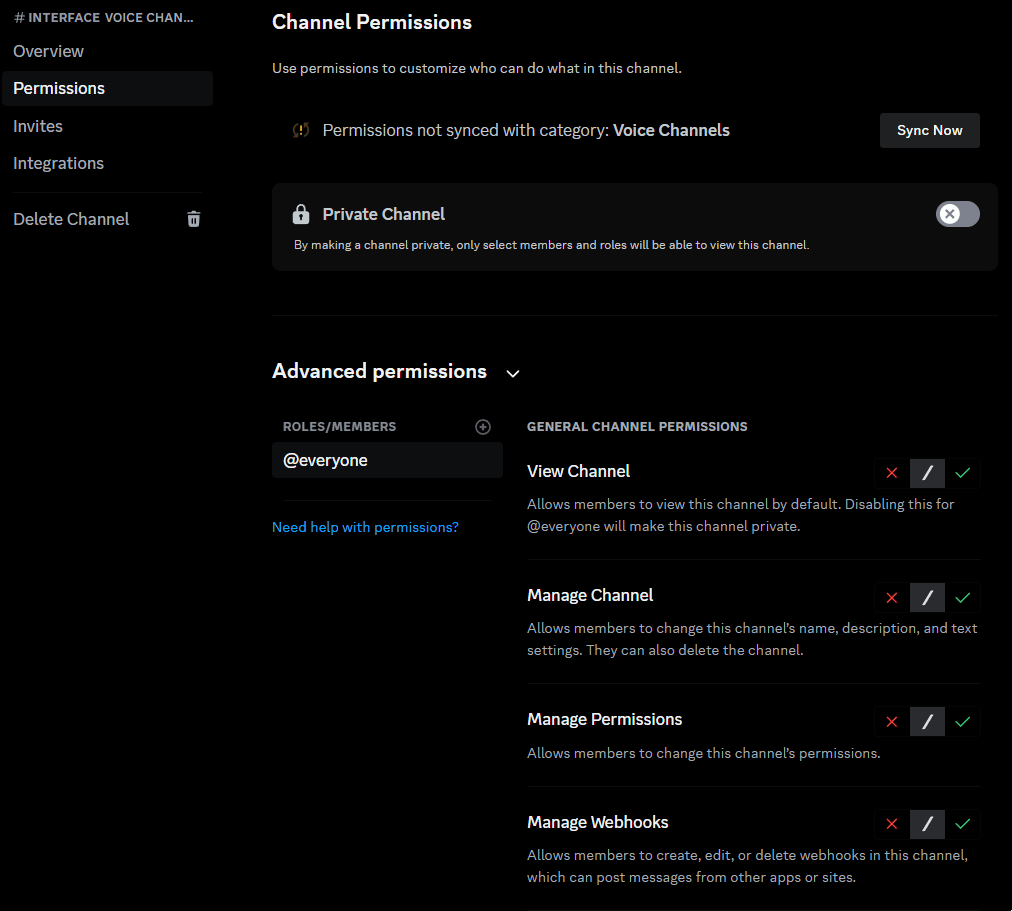
Customizing your voice channel
The following commands can be done via the#interface channel.
Renaming your voice channel
You can use thevoicemaster rename command to change the name of your voice channel.
This command can only be used once every 10 minutes.
Limiting the number of members
You can use thevoicemaster limit command to set a limit on the number of members that can join your voice channel.
Making your voice channel private
You can lock & hide your voice channel with the following commands.voicemaster lock- Prevents anyone from joining the voice channel.voicemaster unlock- Allows anyone join the voice channel.
voicemaster ghost- Hides the voice channel from the channel list.voicemaster unghost- Reveals the voice channel in the channel list.
Subscription Required
You must have a Tier 2 Subscription to use the
voicemaster ghost command.Permitting members to join
You can use thevoicemaster permit command to allow specific members to join your voice channel.
Granting a role to members in your voice channel
You can use thevoicemaster role command to set a role that members will receive when they join your voice channel.
You must have the
Manage Roles permission to use this command.Related commands
Claiming ownership
Claiming ownership
If the owner of a voice channel leaves, you can use the
voicemaster claim command to take ownership of the voice channel.Transferring ownership
Transferring ownership
You can use the
voicemaster transfer command to transfer ownership of a voice channel to another member.Setting the channel as a music channel
Setting the channel as a music channel
You can use the
voicemaster music command which will prevent members from speaking in the voice channel.