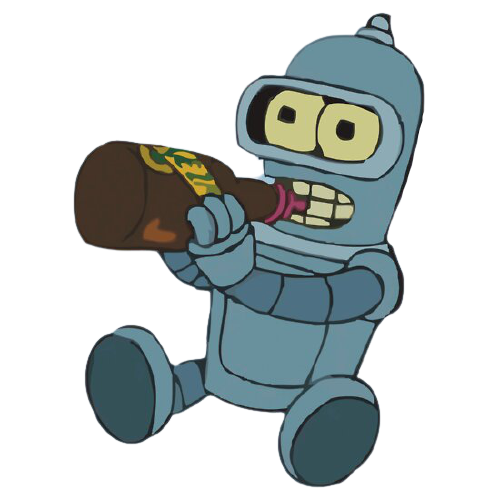Why use an antinuke system?
It’s important to have an antinuke system in place to prevent moderators from abusing their permissions. This is a security measure which lets your server stay safe from any harmful actions.How does the antinuke work?
The antinuke will set a limit on the number of actions a moderator can perform in a certain time frame. If the limit is exceeded, the moderator will be punished and a message will be sent to the owner.Configuring the antinuke
Allowing users to configure the antinuke
Initially, only the server owner can configure the antinuke. However, you can allow other users to configure the antinuke with theantinuke admin command.
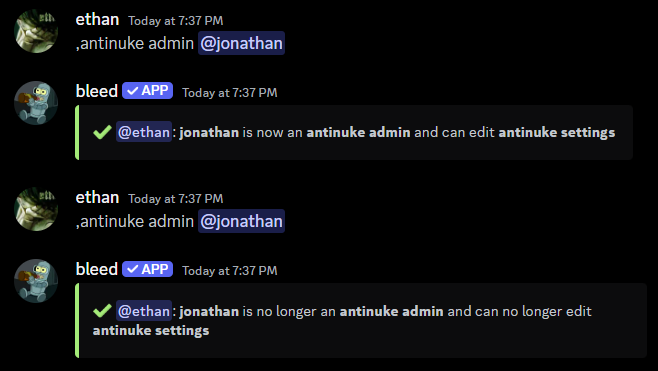
Exempting users from the antinuke
You can exempt users from the antinuke with theantinuke whitelist command.
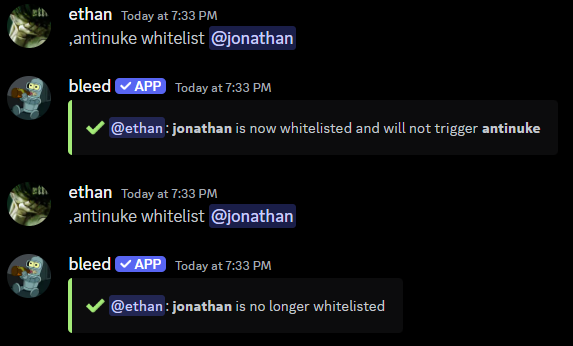
Enabling an antinuke module
Available Flags
The following flags can be used to define the antinuke moduleThreshold
Threshold
The threshold is the number of actions a moderator can perform before being punished.
It’s recommended to keep the threshold between
1 and 6 to stay safe.Punishment
Punishment
The punishment which will be applied to the moderator.
Available punishments can be found in the punishments section.
Command Detection
Command Detection
Whether bleed commands should be counted towards the threshold. (e.g.
,ban)Available Modules
Punishing members for changing the vanity URL
Punishing members for changing the vanity URL
You can prevent members from changing the vanity URL with the following command
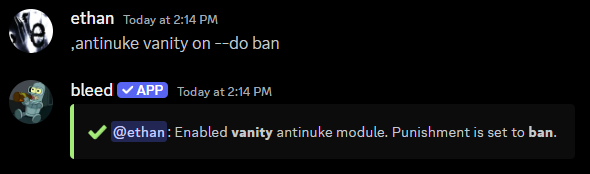
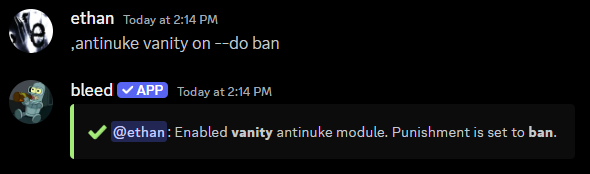
Preventing bots from being added
Preventing bots from being added
You can prevent bots from being mass added with the following command
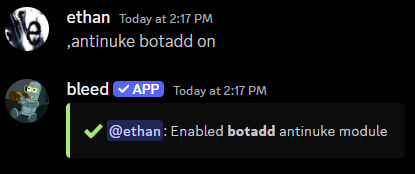
You’ll need to use
antinuke whitelist (bot ID) to invite bots.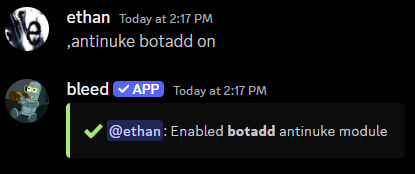
Preventing members from being banned
Preventing members from being banned
You can prevent members from being mass banned with the following command
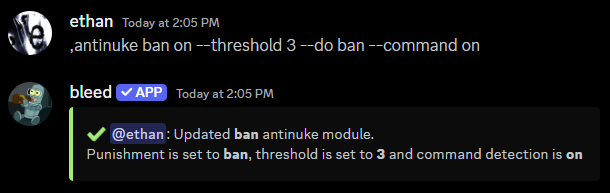
It’s recommended to include the
--command on flag.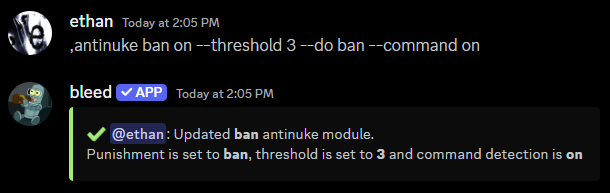
Preventing members from being kicked
Preventing members from being kicked
You can prevent members from being mass kicked with the following command
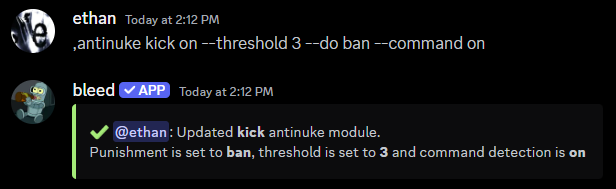
It’s recommended to include the
--command on flag.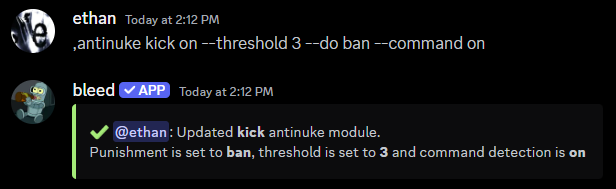
Preventing roles from being deleted
Preventing roles from being deleted
You can prevent roles from being mass deleted with the following command
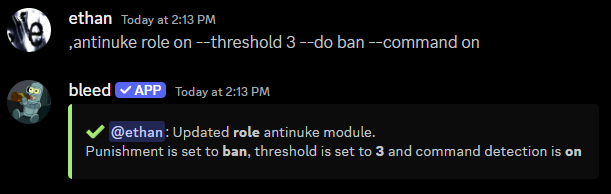
It’s recommended to include the
--command on flag.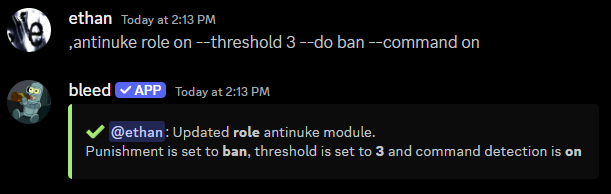
Preventing channels from being created or deleted
Preventing channels from being created or deleted
You can prevent channels from being mass created or deleted with the following command
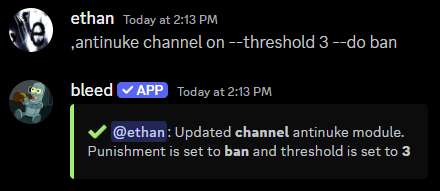
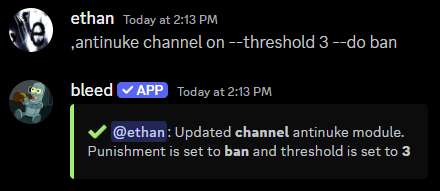
Preventing emojis from being deleted
Preventing emojis from being deleted
You can prevent emojis from being mass deleted with the following command
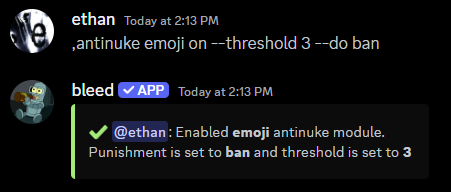
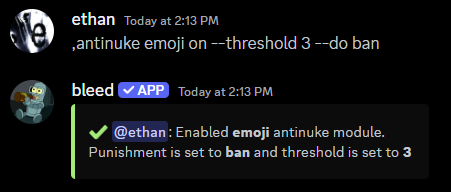
Preventing webhooks from being created
Preventing webhooks from being created
You can prevent webhooks from being mass created with the following command
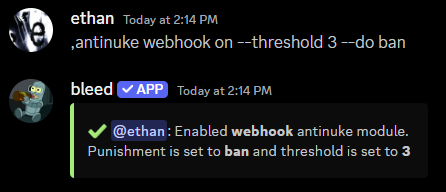
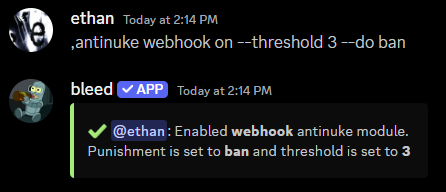
Disabling an antinuke module
You can disable an antinuke module with the same command you used to enable it, but with the status set tooff.
Viewing the antinuke configuration
You can use theantinuke config command to view the current antinuke configuration.
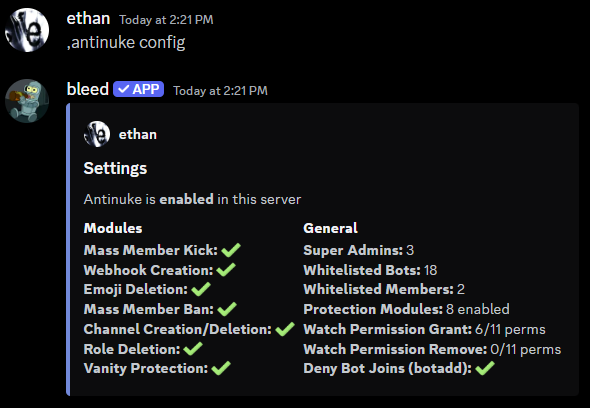
Viewing the modules & whitelist
You can use theantinuke list command to view the enabled modules and whitelisted users.
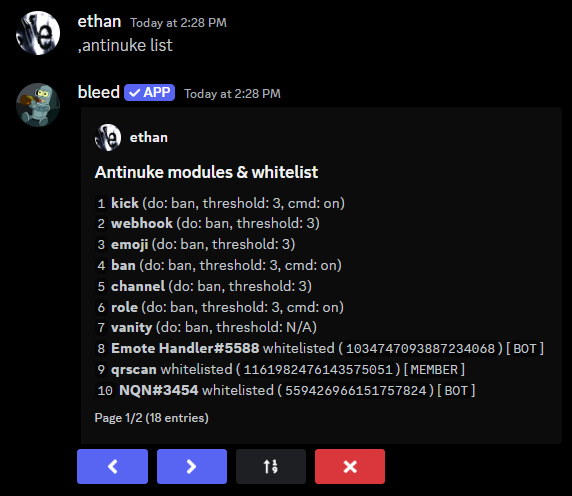
Viewing users with antinuke admin
You can use theantinuke admins command to view users which can configure the antinuke.
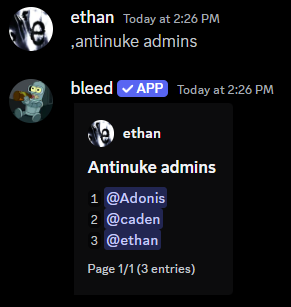
Permissions available for antinuke permissions (grant or remove)
| Antinuke Permissions |
|---|
administrator |
ban_members |
mention_everyone |
kick_members |
moderate_members |
manage_guild |
manage_channels |
manage_roles |
view_audit_log |
manage_webhooks |
manage_expressions |
manage_nicknames |