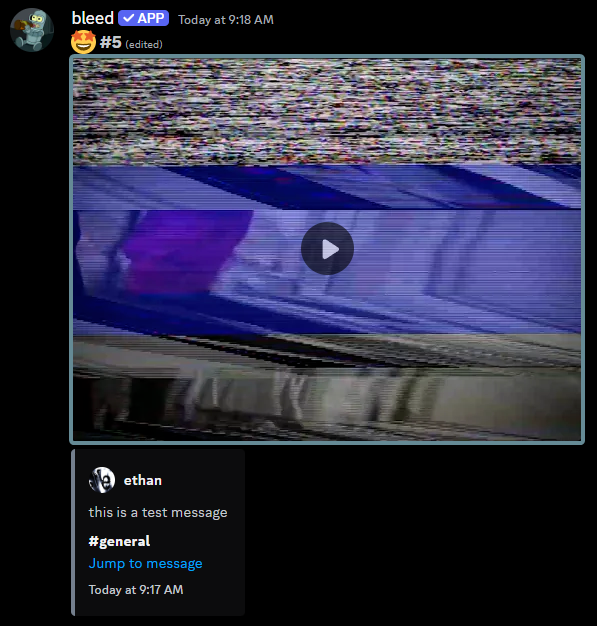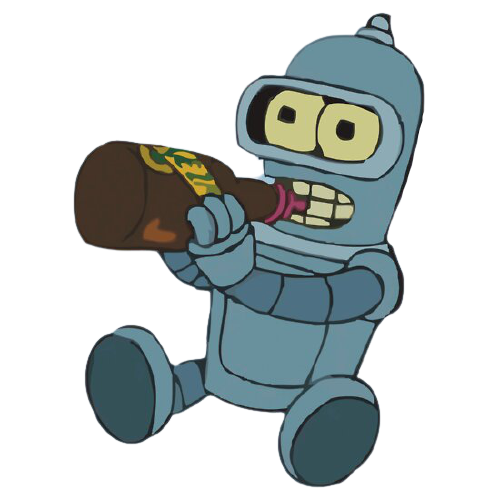What is Starboard?
The starboard is a channel where members can react to messages and after a certain number of reactions, the message will be reposted to the starboard channel.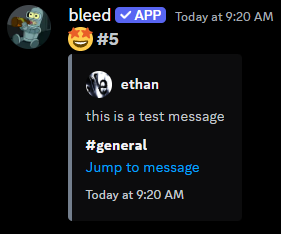
You can create two starboards, both
starboard and clownboard use the
same structure.Getting started
Before you run any commands, it’s important to use thestarboard unlock command. Otherwise,
messages will not be reposted to the starboard channel. You can use starboard lock to temporarily stop messages from being reposted.
Setting the starboard channel
You can use thestarboard set command to set which channel messages will be reposted to.
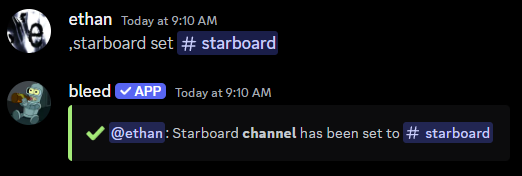
Ignoring channels, roles, or members
You can ignore certain channels, roles, or members within your server to prevent their messages from appearing on the starboard.If you no longer want to ignore the channel, role, or member, you can re-run the command. Alternatively, you can run
starboard ignore list to view all ignored channels, roles, and members.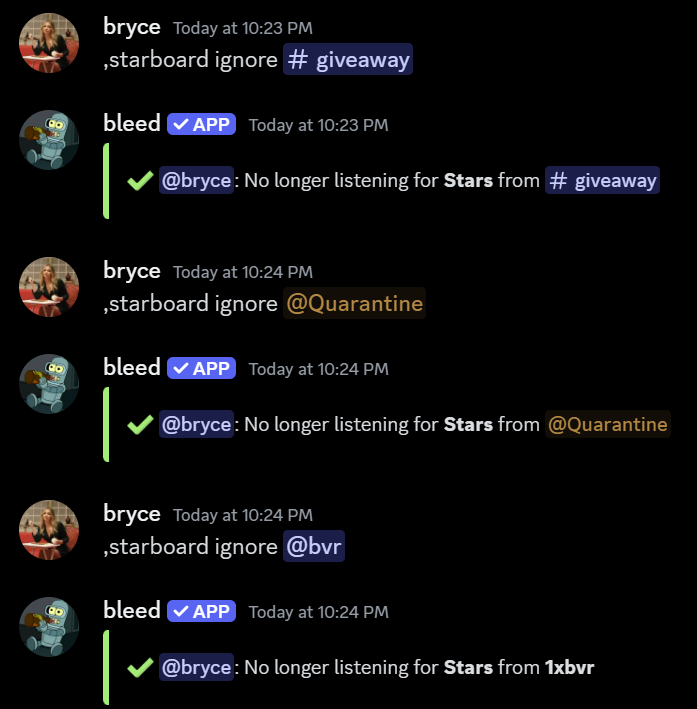
Customizing the starboard
Changing the reaction threshold
You can change the minimum number of reactions a message needs to be reposted.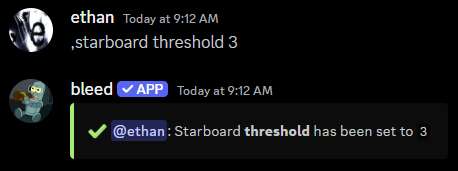
Changing the emoji to watch for
You can set the emoji that members need to react with for a message to be reposted.By default, this emoji is set as
⭐ for the starboard and 🤡 for the
clownboard.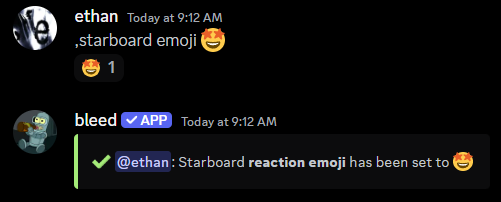
Allowing self-starring messages
You can allow members to star their own messages with thestarboard selfstar command.
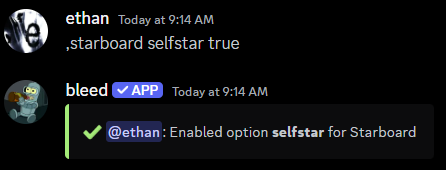
Customizing the message displayed
You can customize the message that is sent to the starboard channel.Changing the embed color
Changing the embed color
Use the
starboard color command to change the color of the embed.Toggling the embed timestamp
Toggling the embed timestamp
Use the
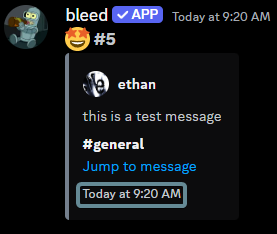
starboard timestamp command to toggle the timestamp in the embed.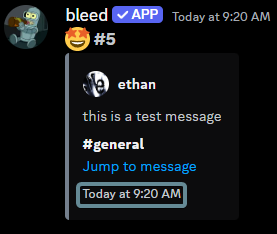
Toggling the message jump URL
Toggling the message jump URL
Use the
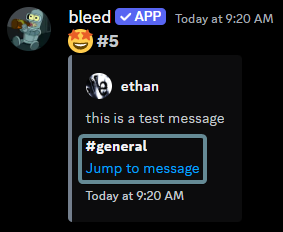
starboard jumpurl command to toggle if the message jump URL is included.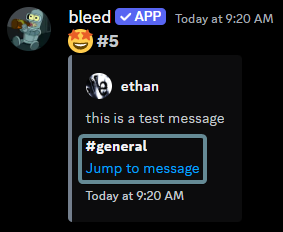
Toggling the message attachments
Toggling the message attachments
Use the
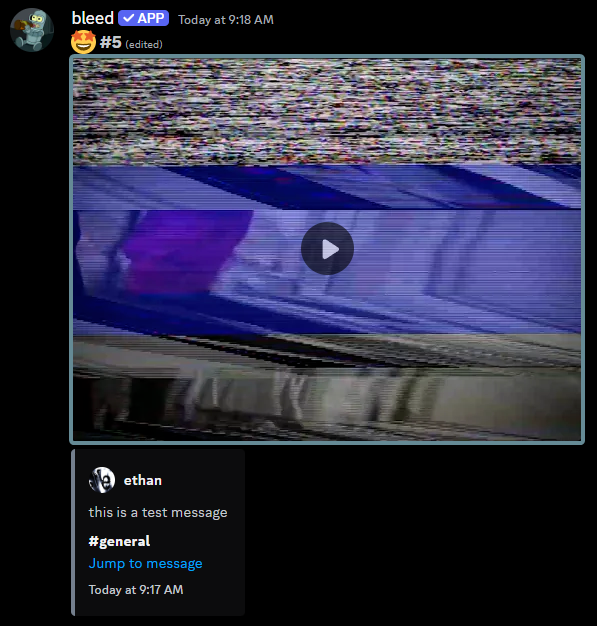
starboard attachments command to toggle if attachments are included.