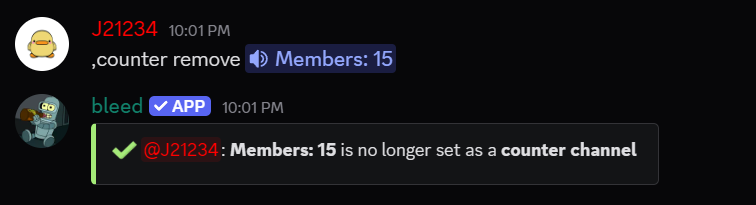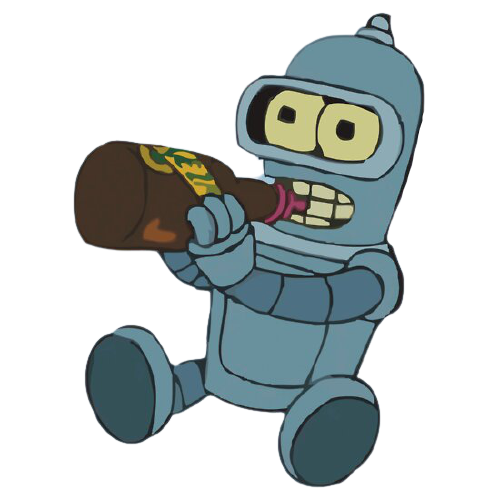Overview
Counters allows you to show important info in your server. This can be useful to show your members about significant milestones.Adding a counter
You can add a counter using thecounter add command.
Available counter options are
members, users_only, bots_only, pending_members,
all_channels, text_channels, voice_channels, categories, announcement_channels,
staging_channels, boosts, booster_count and unix timestamps.Available counter types are
voice (suggested), text, category, announce,
and stage.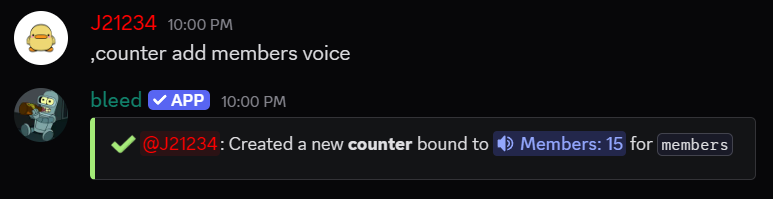
Removing a counter
You can remove a counter using thecounter remove command.