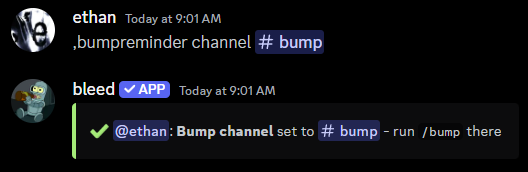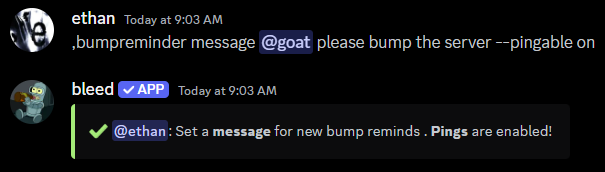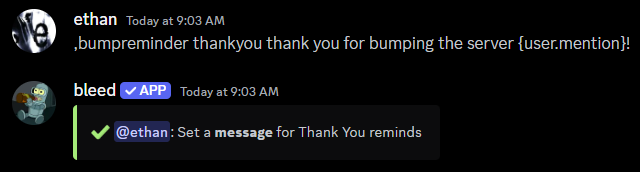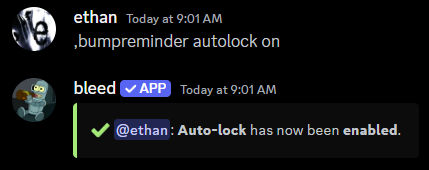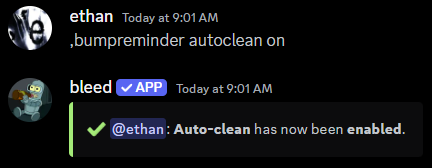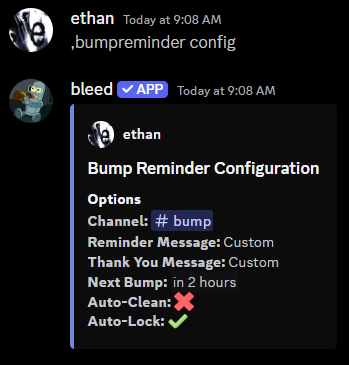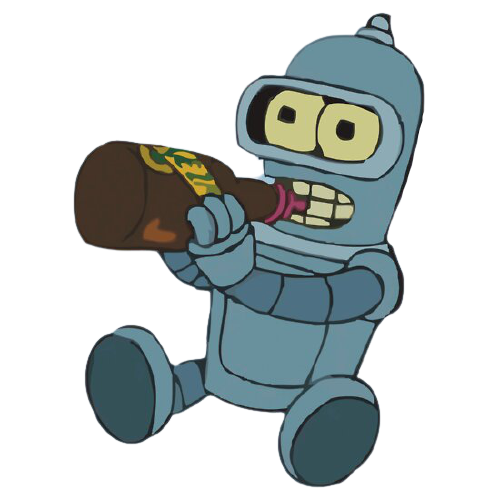Why use bump reminders?
Receiving reminders to bump your server on DISBOARD can help you increase your server’s visibility and attract new members.
You can set up the DISBOARD bot by clicking here.
Setting up bump reminders
Once you’ve invited the DISBOARD bot, you can set up bump reminders by setting the channel where you want to receive reminders to run /bump every two hours.
,bumpreminder channel (channel)
Customizing bump reminders
Changing the reminder message
You can change the reminder message with the bumpreminder message command.
This is the message that will be sent every two hours when it’s time to /bump the server.
The message parameter can be raw text or an embed
with dynamic variables. This command is usually used to ping a role or user. In order for the message
to actually notify the role or user, you must include the --pingable on flag
in the command.
,bumpreminder message (text or embed code) [--pingable (on or off)]
Changing the thank you message
You can change the message which will be sent after bumping the server with the bumpreminder thankyou command.
The message parameter can be raw text or an embed
with dynamic variables. ,bumpreminder thankyou (text or embed code)
Locking the channel
If you don’t want members to send messages until it’s time to bump the server, you can use the bumpreminder autolock command.
,bumpreminder autolock (on or off)
Cleaning up the channel
If you don’t want messages which aren’t /bump to be sent in the channel, you can use the bumpreminder autoclean command.
,bumpreminder autoclean (on or off)
Viewing the configuration
You can use the bumpreminder config command to view the current configuration.