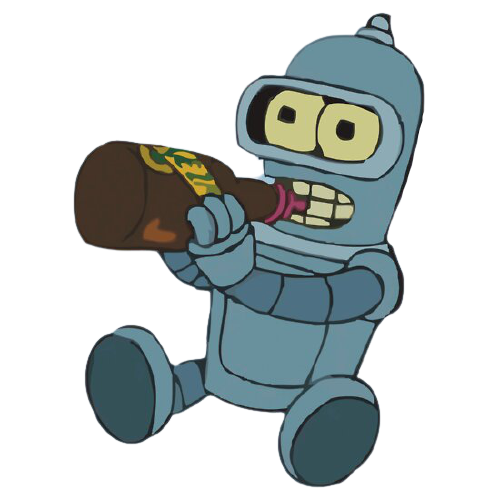What is a webhook?
A webhook is a way to post a message with a custom username and avatar to a channel.Creating a webhook
You can use thewebhook create command to create a webhook.
The webhook identifier is important for referencing the webhook in other commands.
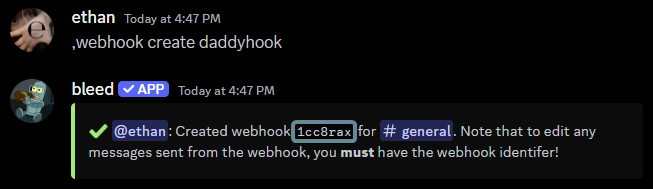
Customizing the webhook
If you want to change the webhook’s username or avatar, you can open the Webhooks tab in the channel’s integrations settings.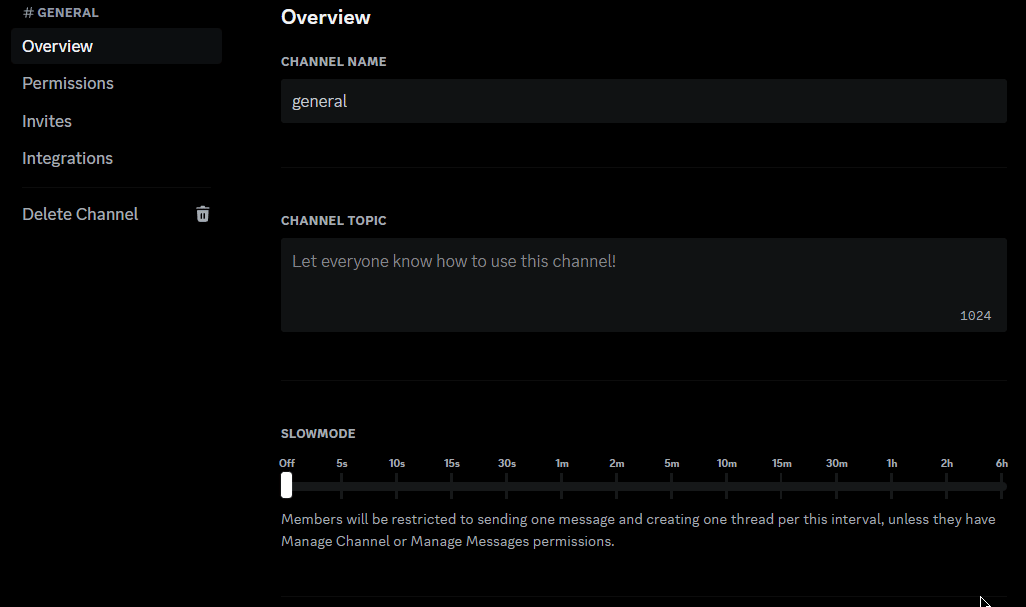
Sending a message
After creating a webhook, you can use thewebhook send command to send a message.
If you’ve forgotten the identifier, you can use the
webhook list command to
view all webhooks.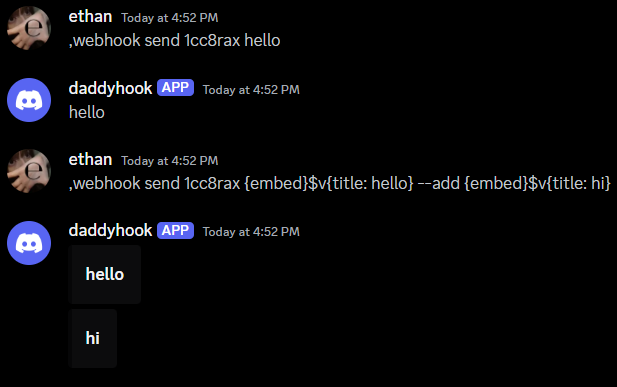
Editing the message
You can use thewebhook edit command to edit a message sent by a webhook.
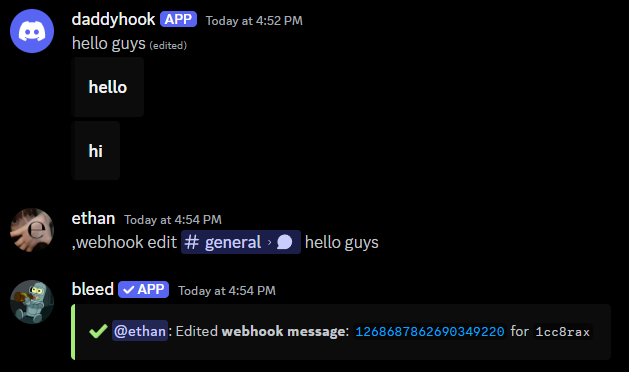
Related commands
Deleting a webhook
Deleting a webhook
You can use the
webhook delete command to delete a webhook.Viewing all webhooks
Viewing all webhooks
You can use the
webhook list command to view all webhooks.