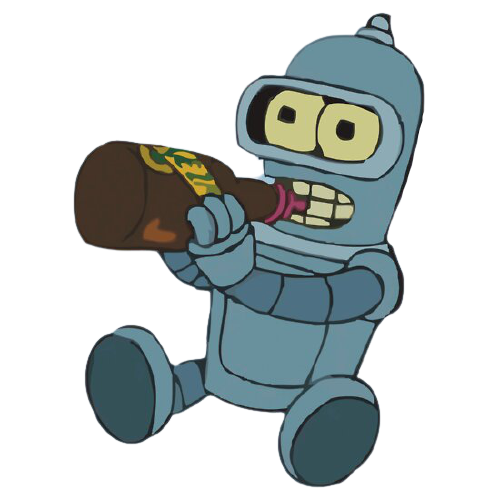Creating an auto responder
You can create an auto responder with theautoresponder add command.
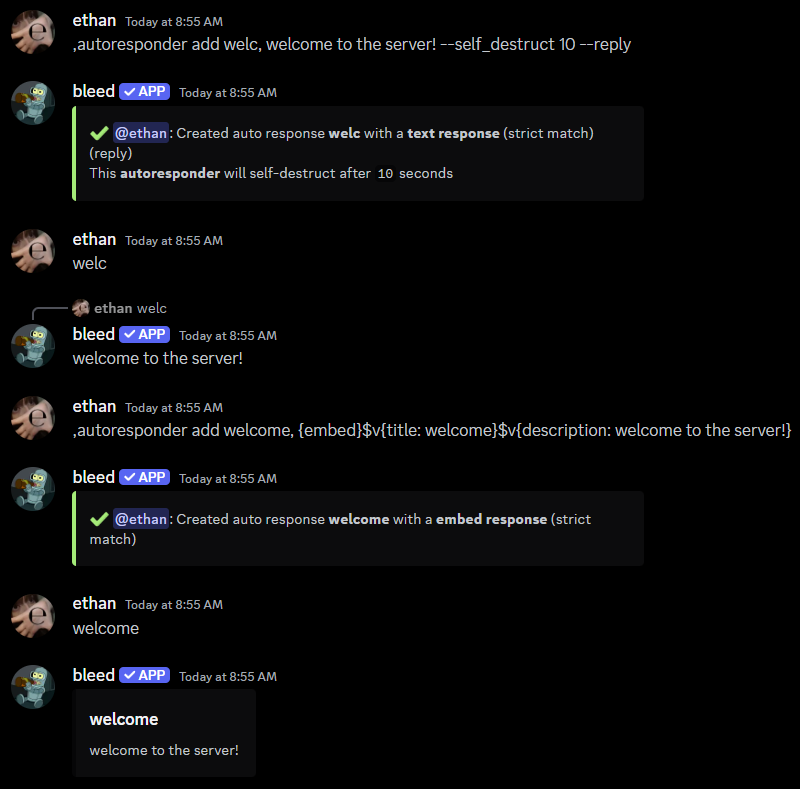
Available flags
The following flags can be used to customize the responseNot strict
Not strict
The
--not_strict flag will search for the trigger anywhere in the message.
For example, if the trigger is hello, it will respond to hello there.Self destruct
Self destruct
The
--self_destruct flag schedules the response for deletion after a
specified time, which must be between 6 and 60 seconds.Delete trigger
Delete trigger
The
--delete flag will delete the trigger message after the response is
sent.Reply to trigger
Reply to trigger
Ignore command check
Ignore command check
The
--ignore_command_check flag will allow the responder to trigger even
if it’s a pre-existing command.Removing an auto responder
You can remove an auto responder with theautoresponder remove command.
If you’re struggling to remove an auto responder, refer to the selection removal.
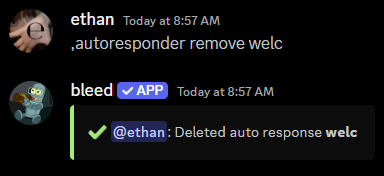
Restricting auto responders
Restricting to a channel or role
Toggle exclusive access for an autoresponder to a role or channel with theautoresponder exclusive command
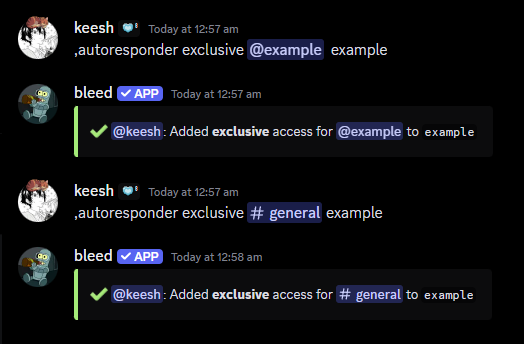
Auto Responder Roles
Autoresponder roles are roles that are assigned or removed to members when they say a specific message.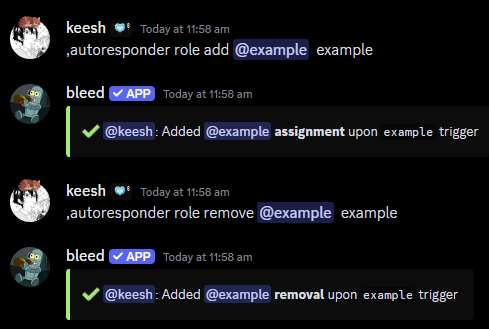
Removing an autoresponder role
You can remove an autoresponder role by running the same command again. This action will reverse the previous configuration and remove the assignment or removals of the roleRelated commands
Updating an auto responder
Updating an auto responder
You can use the
autoresponder update command to update an auto responder.
This command uses the same syntax as the
autoresponder add command.Removing all auto responders
Removing all auto responders
You can use the
autoresponder reset command to remove all auto responders.Viewing all auto responders
Viewing all auto responders
You can use the
autoresponder list command to view all auto responders.