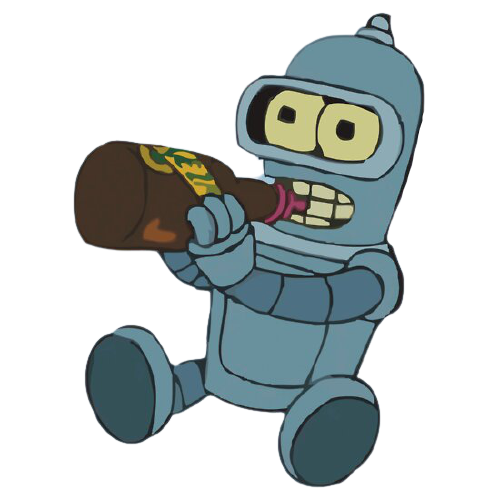Structure
Each parameter in the embed is represented by a key-value pair which is separated by a colon. For example, thetitle parameter will look like {title: hello {user}}. The {user} is a variable which will be filled in with the user’s display name.
{begins a parameter.:separates parameter from content.$vseparates the parameters.}ends a parameter.
Parameters
url- The embed URL. (https://..)color- The embed color. (#FFFFFF)title- The embed title. (hello {user})description- The embed description. (hello {user})image- The embed image URL. (https://..)thumbnail- The embed thumbnail URL. (https://..)timestamp- The embed timestamp. (NO ARGUMENTS)
&&.
Author
Author
Field
Field
name- The field name.value- The field value.
Include inline at the end of the field to make it inline.
Footer
Footer
Button
Button
Variables
You can use dynamic variables in your embeds to display user-specific information. For example,{user} will be replaced with the user’s display name.
You can view the available variables by clicking here.

Frequently Asked Questions
How can I add a new line to my description parameter?
If you want to add a new line to your description parameter, you can pressSHIFT + ENTER to create a new line.
Why isn’t my embed code working for some commands?
Some commands allow both raw text and embed code. Because of this, you’ll need to specify if you’re entering an embed. To do this, you’ll need to begin your embed code with{embed}$v then proceed to write your embed code after as normal.