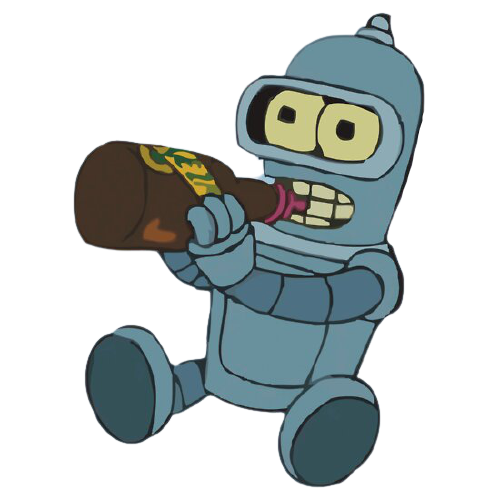What are booster roles?
Booster roles are unique roles that are given to members which have boosted your server. These roles can be fully customized by the members themselves.Setting the base role
In order for the booster roles to work, you must set a base role. All booster roles will be placed under this role.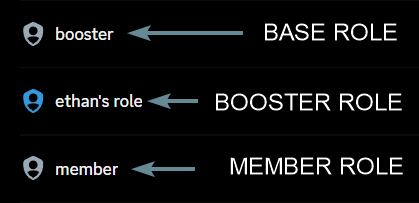
Creating a booster role
You can create a booster role by using theboosterrole command itself.
The
color parameter can be a hex code or a color name.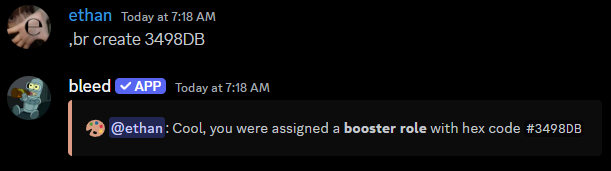
Customizing your booster role
Changing the name
You can use theboosterrole rename command to change the name of your booster role.
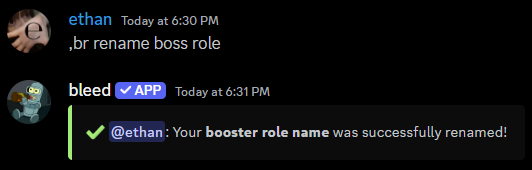
Changing the icon
You can use theboosterrole icon command to change the icon of your booster role.
You can use an emoji or an attachment.
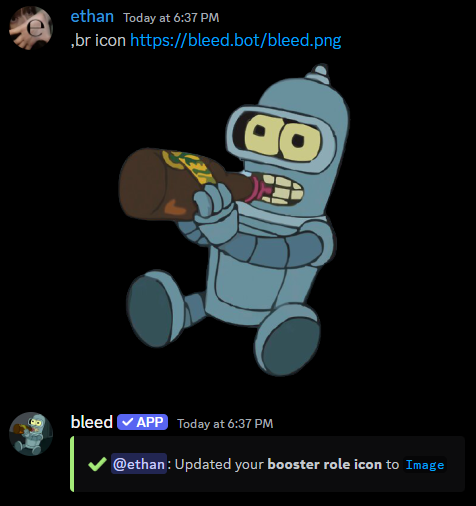
Removing your booster role
If you no longer want your booster role, you can use theboosterrole remove command.
Automatically grant a role to boosters
You can reward your boosters with a role upon boosting your server. You can use theboosterrole award command to set this up.
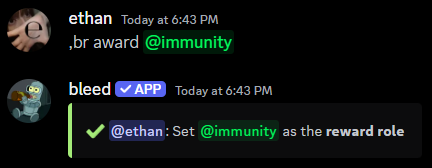
Viewing the role being awarded
You can use theboosterrole award view command to view the role being awarded.
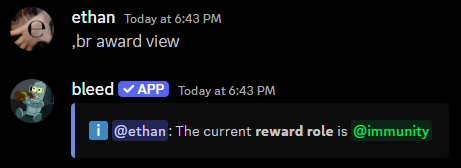
Removing the role being awarded
You can use theboosterrole award remove command to remove the role being awarded.
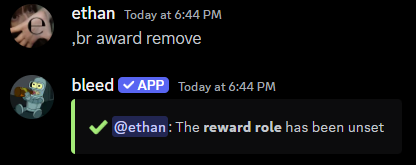
Related commands
Viewing all booster roles
Viewing all booster roles
You can use the
boosterrole list command to view all booster roles.Cleaning up booster roles
Cleaning up booster roles
You can use the
boosterrole cleanup command if they weren’t removed
properly.