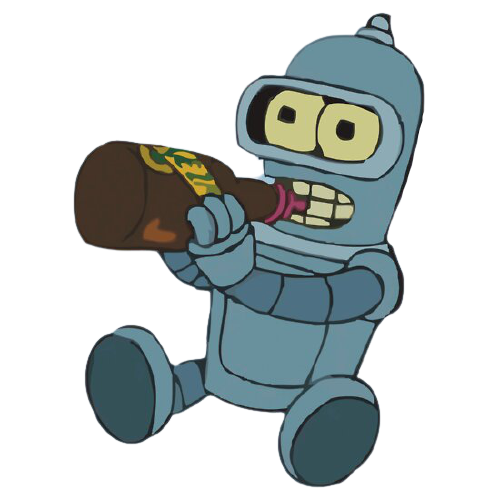Getting started
This feature uses a dedicated bot due to some limitations with the main bleed bot. You can invite the dedicated bot by clicking here.All commands are slash commands and can be accessed by typing
/vanity in
a text channel.Setting the vanity to be monitored
You’ll need to set what vanity you want to monitor. You can do this by using the/vanity set command.
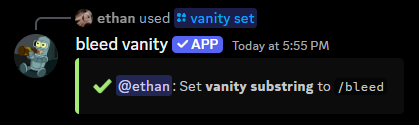
Setting up roles to reward
You can use the/vanity role add command to add a vanity reward.
If you no longer want to reward a role for a vanity, you can use the
/vanity role remove command.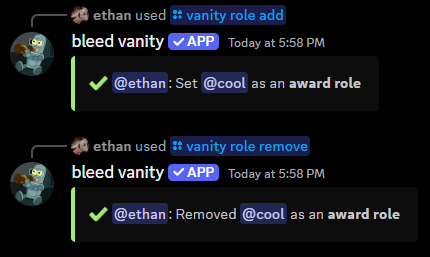
Viewing all roles being rewarded
You can use the/vanity role list command to view all roles being rewarded.
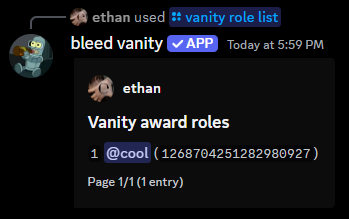
Setting up the award message
You can set a thank you message for when a user advertises your server in their status.Setting where the message is sent
You can use the/vanity award channel command to set where the message is sent.