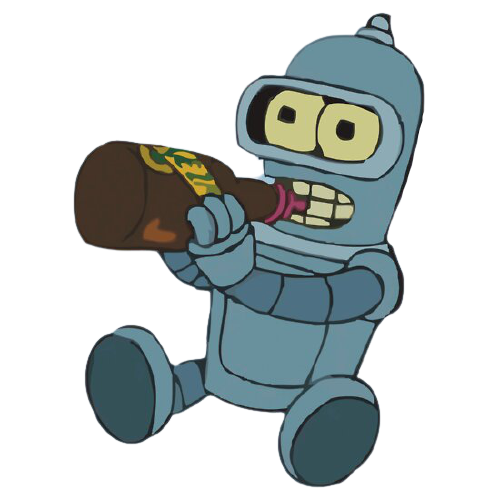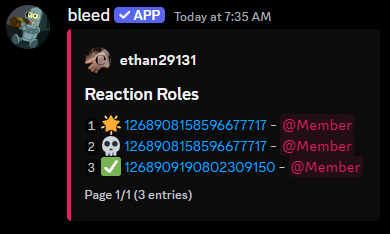What are reaction roles?
Reaction roles are roles that are assigned to members when they react to a message. This can be useful for letting members choose unique roles or as a way to verify themselves.Creating a reaction role
You can create multiple reaction roles for a single message with a different emoji for each role.You can find the message link by right-clicking or holding down on the
message and selecting Copy Message Link.
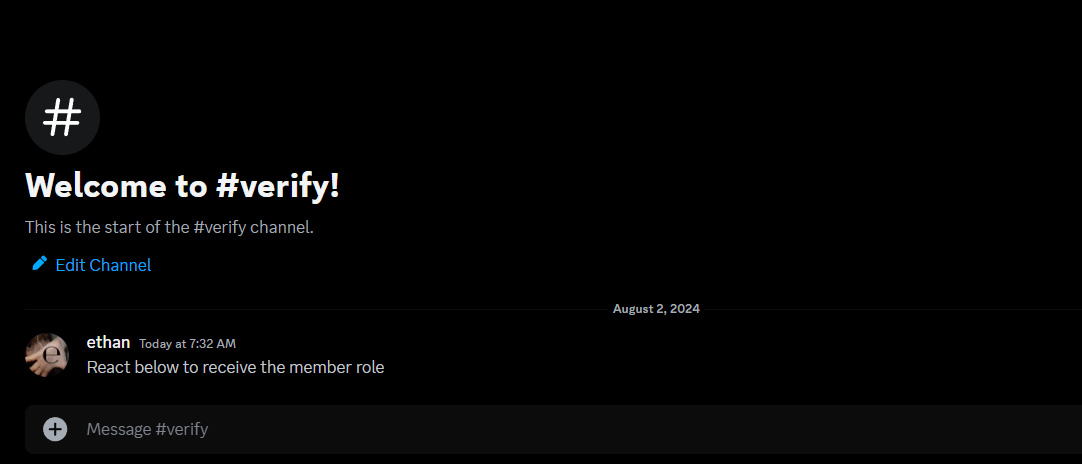
Removing a reaction role
You can remove a reaction role by using thereactionrole remove command.
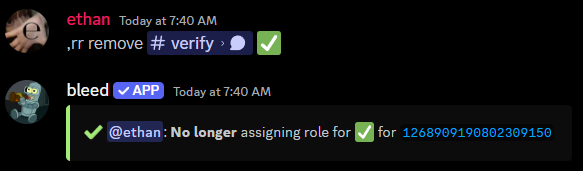
Removing all reaction roles for a message
You can remove all reaction roles for a message with thereactionrole removeall command.
This is different from
reactionrole reset which removes all reaction roles from the server.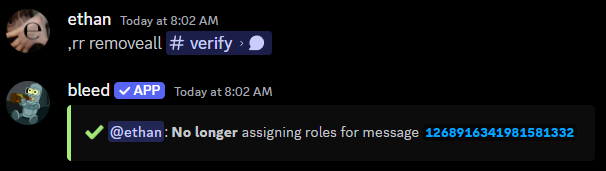
Removing all reaction roles from the server
You can remove all reaction roles from the server by using thereactionrole reset command.
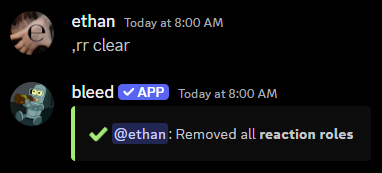
Setting up a verification system
Reaction roles can be used to create a verification system where members must react to a message to gain access to the server.In order for this to work, you’ll need to create a role that will be assigned
to members when they react to the message, such as a Member role.