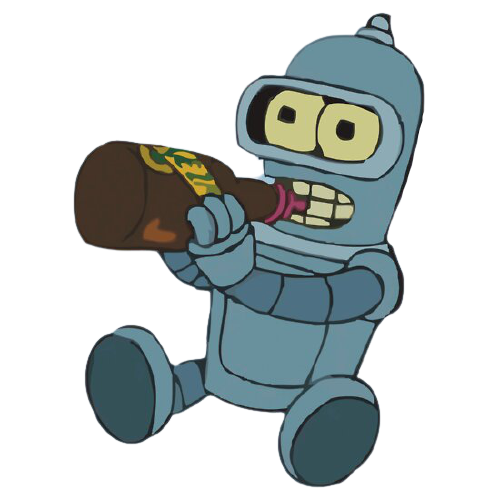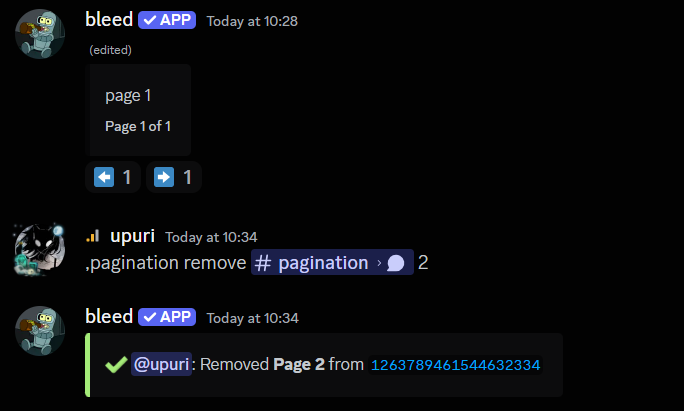Setup
Set the embed
Firstly you must set the embed to work with pagination. 
,pagination set [message link] 
Add the next page
You can now add further pages to your embed. This command works with adding
any number of pages required. 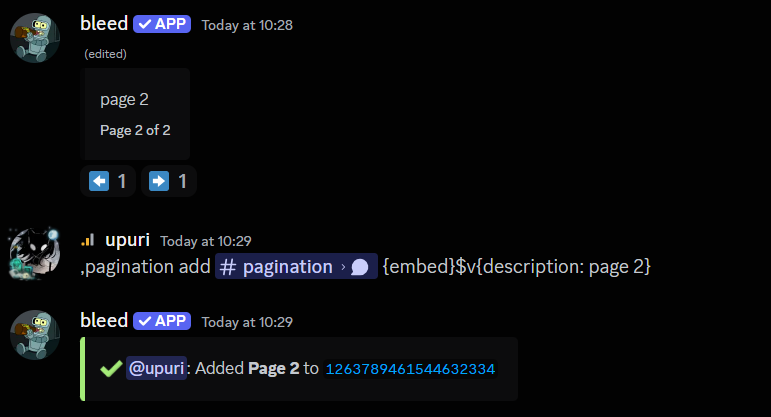
,pagination add [message link] [embed content] 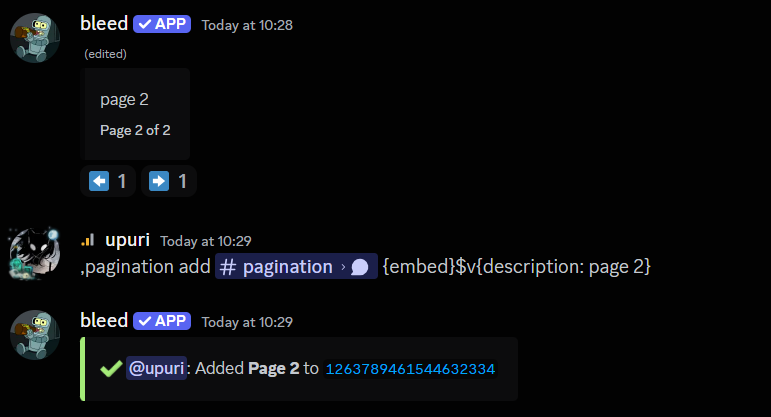
Updating a paginated embed
If you need to edit a page you’ve made during setup, you can use the command
below. 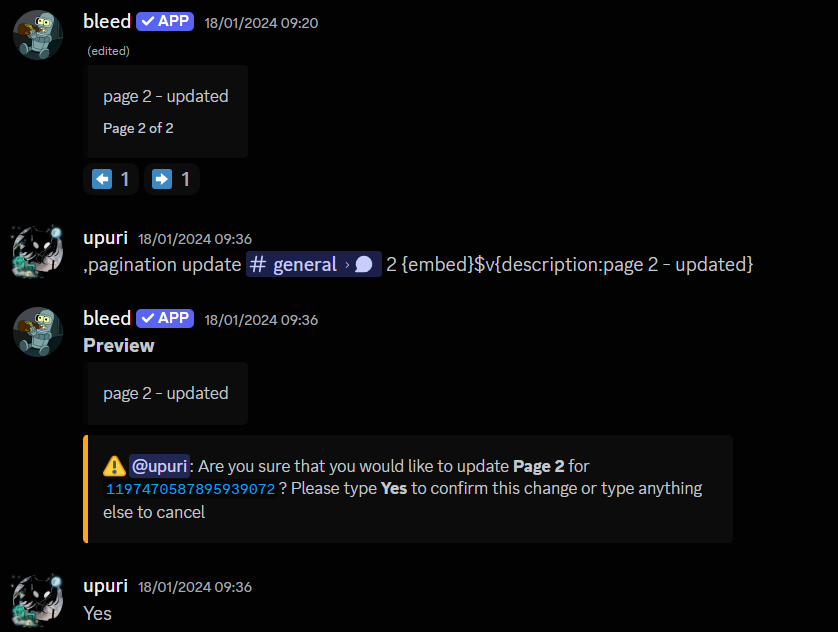
,pagination update [message link] [page number] 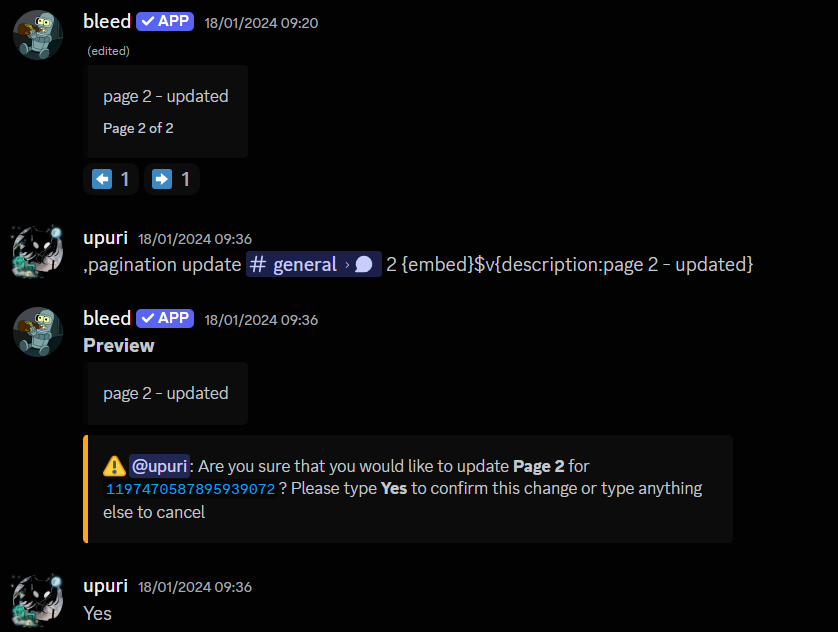
Related commands
Delete a paginated embed entirely
Delete a paginated embed entirely
Reset all paginated embeds in a guild
Reset all paginated embeds in a guild
,pagination resetList all active paginations
List all active paginations
Readd the navigation reactions
Readd the navigation reactions